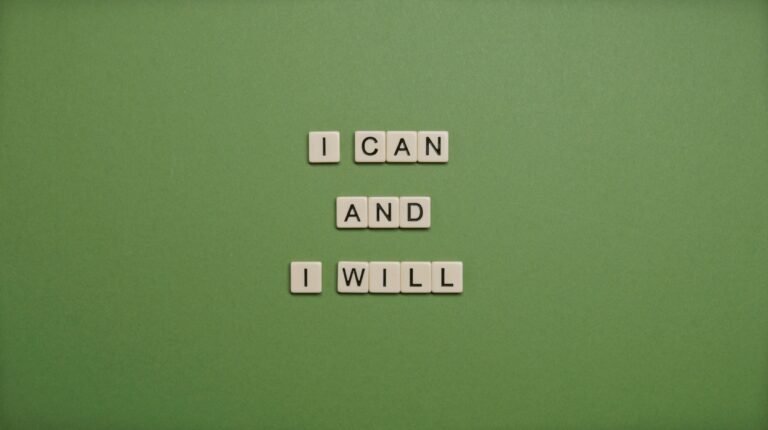Tips on Using Your Smartphone For Job Search and Apply
Your phone is a source of answers and information on everything from the name of the actor in that one film to tomorrow’s weather to the latest news in the world and among your friends. And as you may have discovered, it’s also a useful tool for job hunting.
In fact, almost every job seeker uses a mobile device in some form of job search. Business review site Glassdoor notes that 58% of its users search for jobs on their mobile phones. Similarly, job search engine Indeed notes that 75% of traffic to the site comes from mobile devices.
Discover how you can use your smartphone for your job search.
When to use a smartphone for your job search
Although most people use their smartphones for some component of their job search, mobile job searches don’t always result in mobile applications. This is because the application process can be lengthy on a website that is not designed for mobile applications.
There may be pages and pages of information that you need to enter in order to apply. In some cases, you may need to upload files (e.g. your CV), which is easier on a computer than on a phone. If you are using a job board or job search engine, they may have a process set up for you to apply seamlessly. Otherwise, it may be easier to keep track of the job and apply from your home computer.
But even if you choose not to apply from your phone, you can still use your phone effectively for job hunting.
- There are many apps for tablets and phones (both iOS and Android) that make job searching easier, and there are other tools you can use for job searching with your phone.
How to use your smartphone during your job search
Here’s how you can use your smartphone to improve and speed up your job search.
Install apps for job search and networking
There are many job search apps available for phones and tablets. You can download apps that search for jobs by keywords and locations, email job listings, keep track of your contacts and even create a CV.
Not only can you download apps for job searches, but you can also download apps for networking sites like LinkedIn.
Use a job website
If you have an account on a job website such as FindMyjob or CareerBuilder, you can apply using your existing application materials uploaded from your computer.
On CareerBuilder, you can apply to jobs from your phone using the CareerBuilder app, select an option to view only jobs you can apply to from your phone, and apply instantly with a CV already stored in the CareerBuilder database.
Search for new jobs
It only takes a few minutes to search for new job openings. Use your apps to check frequently so you get the latest listings as soon as they are posted.
Use job search websites like Indeed, FindMyjobs to quickly find job postings.
Send job postings to yourself
It’s easy to email job listings to yourself, either through a feature built into an app or through the features built into your phone.
Open the email on your computer and you have all the information you need to apply.
Bookmark job postings and websites
You can bookmark job postings and websites to visit later, copy them to your home screen or print a copy of the posting directly from your phone.
Receive notifications and alerts
Depending on the job board, you can sign up for SMS or email notifications of new job postings.
Most major job boards send relevant job listings immediately, daily or weekly via email or social media. Opt for instant notifications if you want to submit your application as soon as possible.
Staying on track
In some ways, job hunting can be an organizational challenge. For example, you need to remember to submit an application, send a thank you note, ask for a reference for a recommendation, and so on.
Your phone can help you keep track so none of these tasks are forgotten. Try using a list-making app to list all the jobs you have applied for or tasks you need to do. You can also use the calendar or alarm apps to set reminders.
Submit applications by email
If you email yourself a copy of your CV and save it in your phone inbox, you can forward it to employers who request applications by email. Write your cover letter in the body of the email message.
- Make sure you set up a professional email signature on your phone. This will make it easy for you to communicate with employers and network contacts, and for them to get back to you.
Research companies and interviewers
Before you go to an interview, you should prepare. This includes practising answers to common interview questions, but also getting to know the company.
- Checking the company’s website and its presence on social media platforms (e.g. LinkedIn, Twitter, Facebook, etc.) is probably as easy to do from your phone as from your computer.
If you know your interlocutor’s name, you can also look it up on LinkedIn. If you know your interviewer’s background, you can go into the conversation with more confidence (and you may even discover some common connections).
Send thank you notes
It’s always a good idea to send a thank-you note after an interview, and you don’t have to wait until you’re back at your computer to do it. You can send a thank-you note by email or use the app Felt, which sends thank-you notes for you.
Be careful when applying for jobs from your phone
Unless you’re using a job board app, it can be easier to apply for jobs from a computer than from a phone because online job applications require you to enter more information.
Don’t waste time trying to apply when it’s easier to wait until you can reach a computer to submit an application.
Looking to make a career change or start a new job? Try FindMyJob.lk today to find the perfect job and make your dream a reality.